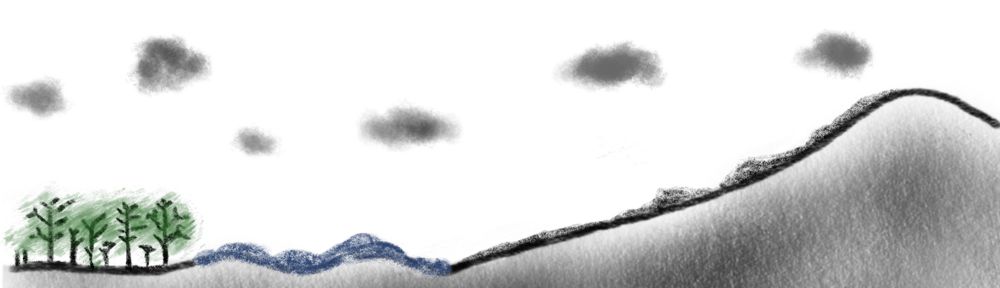4 years ago, I started a new 4-year relationship with a business notebook full of joyful expectations. I was happy to get rid of my business MacBook and eagerly awaited the first generation of Microsoft’s Surface Book. At that point, the press was just gushing with excitement. Some editors even used the term MacBook killer. Based on the articles, it was clear to me that this device was exactly the laptop I had always been waiting for. Unfortunately, that wasn’t the case, but now there will be no spoilers. On the contrary, we’ll start with my (joyful) expectations.
The starting point and my expectations
I was always looking for a computer that could be operated with a pen. I like to draw, and I wanted to be able to correct study papers, drafts for articles, etc. myself in the computer, thus saving the environment by not having to print them. In 2012, I enthusiastically jumped on the Apple bandwagon and bought an iPad, but the pen operation didn’t really work well, as it was never really provided for by the manufacturer in the first generations.
Therefore, I flirted with the Microsoft competition, the Surface Pro. At the beginning, it was rather a disaster, but in 2016, the device seemed mature enough for me to give it a try. Let’s keep it short, I wasn’t 100% thrilled, but in the computer industry, you can already be happy if 80% is achieved. Windows 10 worked surprisingly well, the pen usability was okay. Therefore, the expectations regarding the Surface Book were quite high: a tablet PC and a notebook, and pen-operated as well, what more could you want. I also hoped that I could finally escape the Windows bellyache on the MacBook. Shortly before the end of the summer term 4 years ago, the time had come, the Microsoft MacBook killer was lying on my desk in a very fancy package. When unpacking it, my anticipation knew (almost) no bounds, especially with the list price of about 2900.- Euro.
Disillusionment part 1: where is my pen?
Disillusionment set in relatively quickly. While the deviation of the expected pen position to the actual position was relatively small on the Surface Pro, it was sometimes up to 5 millimeters on the Surface Book, depending on the app and the day’s mood. Drawing was impossible, and sketching, writing, and correcting was always a vabanque game and source of perpetual annoyance.The starting point was sometimes too far up, too far down, too close to the previous word or too far away from it. After a year and a half, I stopped searching the Internet for calibration options and silently simmered away.Most annoying were the failed calibration attempts, which usually ended with me having to uninstall all the drivers in Device Manager and reboot it.
In 2019, I bought the first affordable iPad with stylus controls and was really excited because the expected position of the stylus matched the actual position of the stylus 100%. The entry price of the Apple tablet was about €450 with stylus and everything worked on the first try. The list price of the Microsoft product was 2900 €. My iPad has already got a successor in the meantime, the iPad Air 2020. I never had to calibrate, the pen was always where it should be as expected. Actually, I should sue Microsoft for loss of life.
More in a few days, stay tuned.